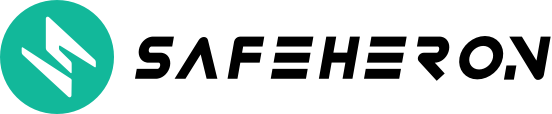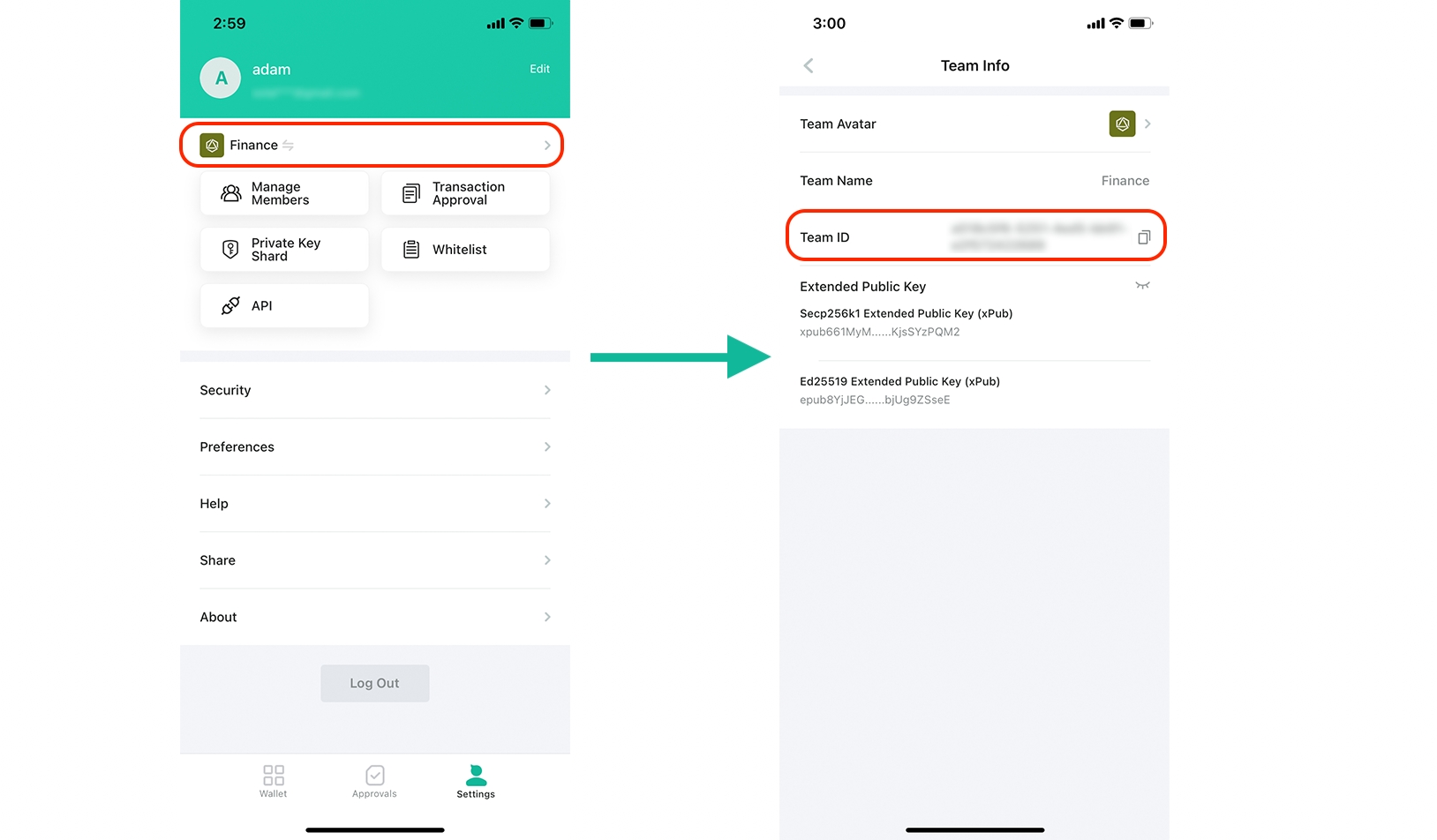MPC Sign Policy
What are MPC Sign policies?
The approval process of the MPC Sign policy is configured by users. Triggering conditions consist of multiple parameters that can be combined:
| Dimension | |
|---|---|
Initiator | Specify the API Key for initiating transactions using the following options:
|
From | Define wallets to be used for transfers using the following two options:
|
Priority | Define the priority of policy matching. A larger value indicates a higher priority. When policies conflict, the policy with a larger value takes precedence. |
Approval Process | Define the action for duplicate signature tasks through the following options:
|
How to configure MPC Sign policies?
If you need to add an advanced policy, please contact Safeheron's Support team. The Support team will assist you in configuring an MPC Sign policy based on the specifics of your business.
🪄 Tips:
You can use the following template to send an email to support@safeheron.com.
MPC Sign Policy Email Template
Subject
MPC Sign Policy Request
Content
Team ID: <Your Team ID>
🪄 Tips: You can find your Team ID by navigating to Settingsand click your team name. See below.
Description of Business Setting: <Describe your business settings where you use advanced policies, so that Safeheron’s support team can verify whether the policy settings are reasonable and safe>
Example policies requested to add:
| Initiator | Source Wallet | Priority | Approval Node 1 | Approval Node 2 | Approval Node 3 |
|---|---|---|---|---|---|
API Key 1 | Wallet 1, Wallet 2 | 100 | Node Name: Auto Approval Approvers: API Co-Signer Approval Threshold: 1/1 | None | None |
API Key 2 | Wallet 3 | 200 | Node Name: Admin Approval Approvers: A, B Approval Threshold: 1/2 | None | None |
... | ... | ... | ... | ... | ... |
View MPC Sign policies
The MPC Sign policy is identified as a kind of advanced policy on Safeheron. Currently, the MPC Sign policies can only be viewed on Safeheron Console.
Last updated