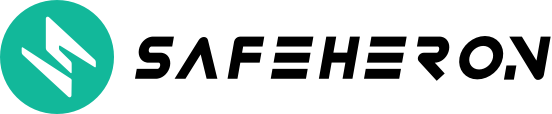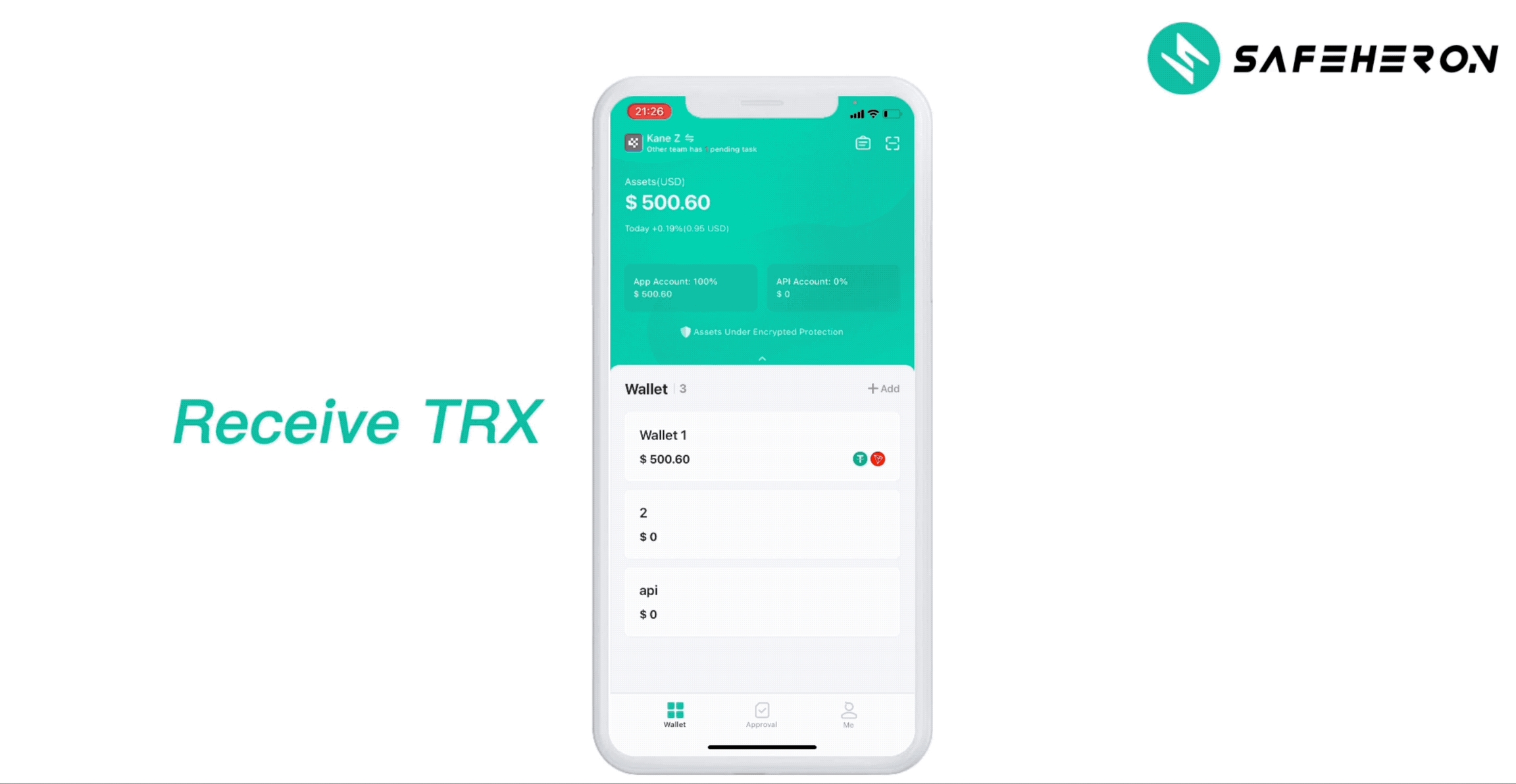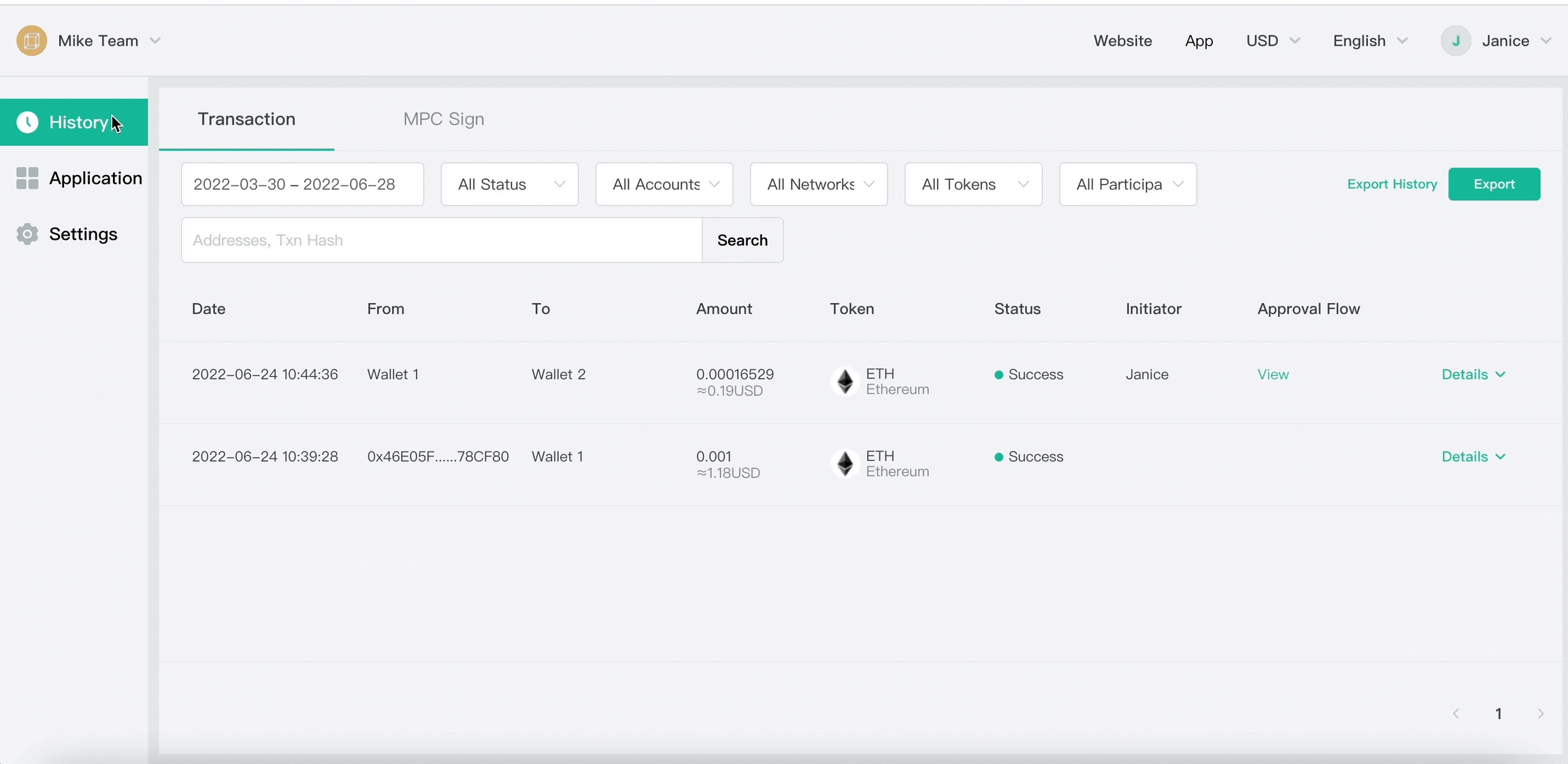Transactions
What are transactions?
Transactions in Safeheron are blockchain transactions. They can be deposits of tokens into a wallet, or withdrawals of tokens from a wallet for example.
Each transaction in Safeheron is associated with a single blockchain transaction. This is to say, all the transaction details shown in Safeheron are the same as what is on the blockchain (you can find it on the corresponding blockchain explorer).
Why do we need transactions?
Your tokens can be sent out from a wallet of your teams' when all the following conditions are met:
A transaction has been created for a wallet by a permissioned member (with
Create Transactionpermission) of your teamThe transaction is submitted for approval according to the wallet's policy
The transaction is authorized by the approvers in the approval nodes
Tokens can also be sent into a wallet of your team at any time, like when:
A client of yours transfers tokens to a wallet address/QR Code you shared with them
You deposit tokens into one of your wallets from another crypto wallet you control
In both cases, Safeheron will track transactions for you, and maintain the accurate balances of your tokens.
What transactions can do?
Create a transaction
Transactions are two cases: Send (withdrawal) and Receive (deposit)
Receive your tokens
Navigate to Wallet, choose one wallet, click
ReceiveChoose what you want to receive
Share the QR Code or the full receiving address for this coin to your clients
Send your tokens
Navigate to Wallet, choose one wallet, click
SendChoose what you want to send and where you want to send (Three options: Team Wallet, Whitelist, Address)
Set the amount and confirm (double confirmation with Google Authenticator)
According to your policy, the transaction will be submitted for approval and the approvers will review and approve the transaction.
If all Approval Nodes approve it, the transaction is successful.
🪄 Tips:
All the transaction details are the same as what's on the blockchain.
You can check out all the transaction history under this wallet in its History.
View & export transaction history
Safeheron Web Console can easily view all transaction history and export history you need (you can customize the time period you want).
Last updated