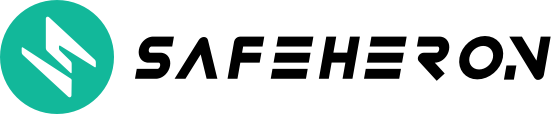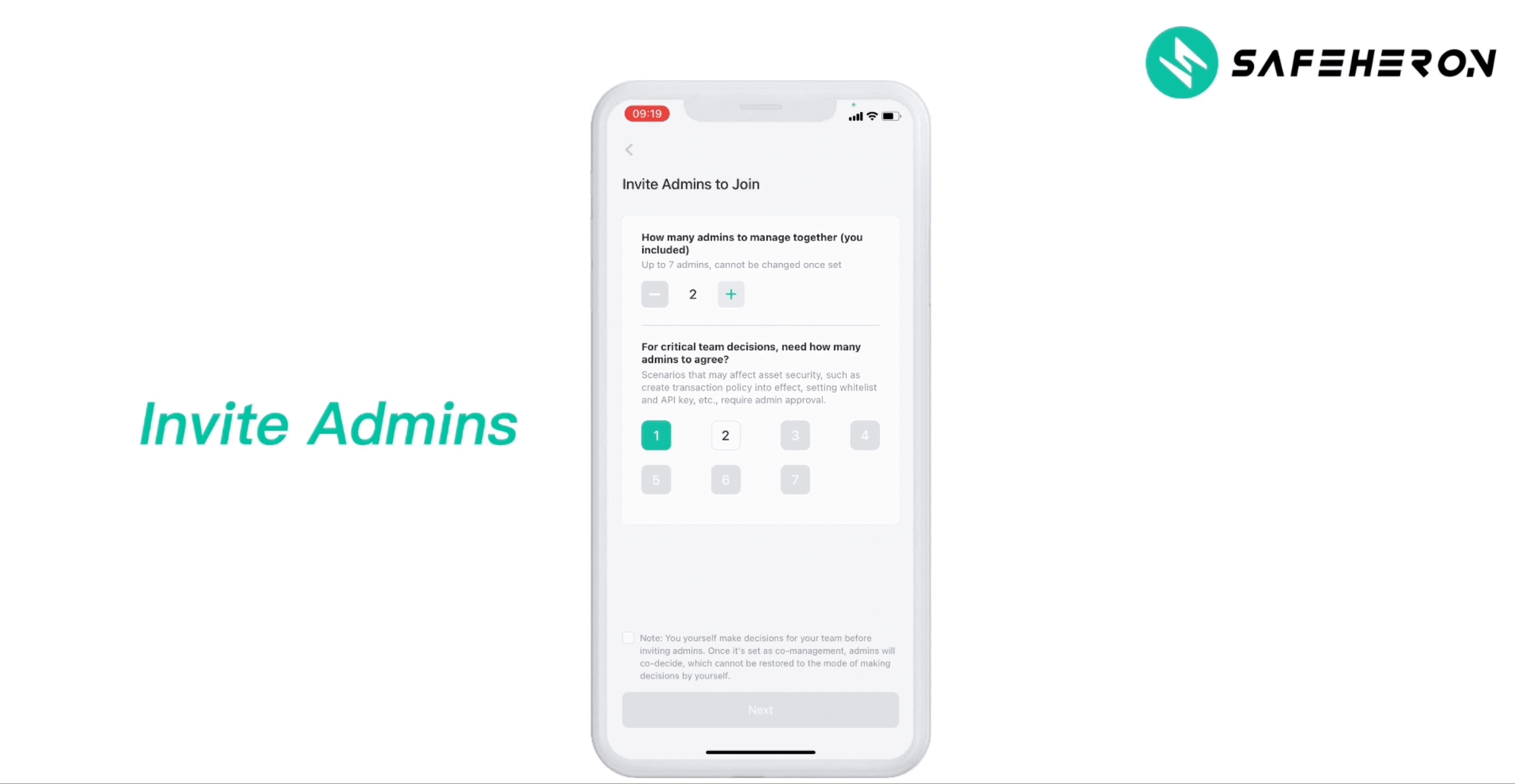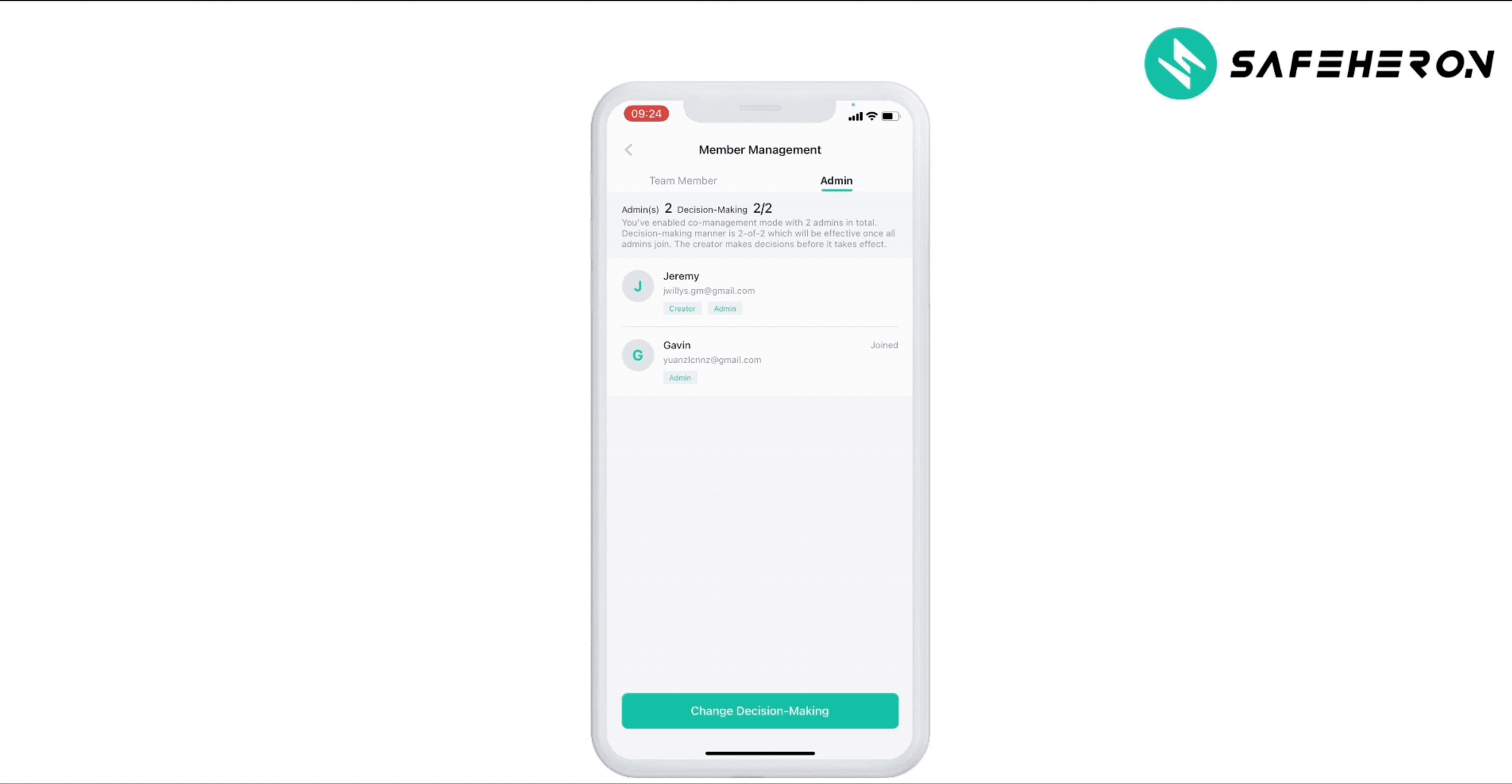Decision-Making
What is decision-making?
Decision-making means a mode for Admins to make decisions in Safeheron. In the decision-making, the team Creators will set a certain quorum/threshold based on the number of admins in the team to make sure the decision will come into effect when a certain number of admins approve it.
Why do we need decision-making?
To operate a business, it's not always the work done all by one person, instead, it's always backed by a whole team. Thus, for asset security and efficient business operations, Safeheron introduces the decision-making mode, to involve admins making crucial decisions regarding asset security.
Crucial decisions in Safeheron will only be valid after meeting the threshold/quorum the team creator preset.
You may wonder what kind of decisions need decision-making, let's continue.
How do we use decision-making?
Set decision-making
The team creator will set a certain quorum/threshold (based on how many admins are in a team) to approve the decision.
The whole setup of the decision-making mode is executed in Trusted Execution Environment (TEE), ensuring it's tamper-proof and up against malicious outsiders and insiders.
Change decision-making
Decision-making mode can be changed as per your business needs.
Navigate to Me ➡ Member Management, click Admin , you can see the option Change Decision-Making .
And, once it's changed, this change also needs to be approved by other admins, to meet the quorum to be valid. (This is one of the decisions will trigger decision-making)
📝 Note:
What kind of crucial decisions will trigger decision-making?
API-related: activate, change & delete API key (your API account)
Whitelisting: set & delete whitelists
Policies: change basic policy and add & delete advanced policies
Decision-making: change decision-making
Last updated